To be a part of Troubleshooting
Zoe Zhao, Tersus GNSS 13 Oct, 2022
In the daily measurement work, some technical problems may be encountered due to incorrect settings or device abnormalities. If you can provide specific and detailed information at the first time of feedback, then the efficiency will be greatly improved. Let's take a look at how to quickly and effectively cooperate with technicians for troubleshooting!
Here are some frequently requested information and how to provide them:
1. Problem description
Describes the problem in detail as much as possible, and configuration information related to the problem. Such as Base station type, distance to Base station, satellite distribution and carrier-to-noise ratio, etc. Video recording can be performed if possible, because it can help technicians to quickly locate problems. If you think the video is too large, you can install a screen recording software on the controller, which will not take up a lot of space, and can also avoid the problem of unclear video caused by strong sunlight.
2. Basic information of the device
Contains the device's serial number, and firmware version. The most direct way is to connect the Oscar in Nuwa software, click "Device", and take a picture.
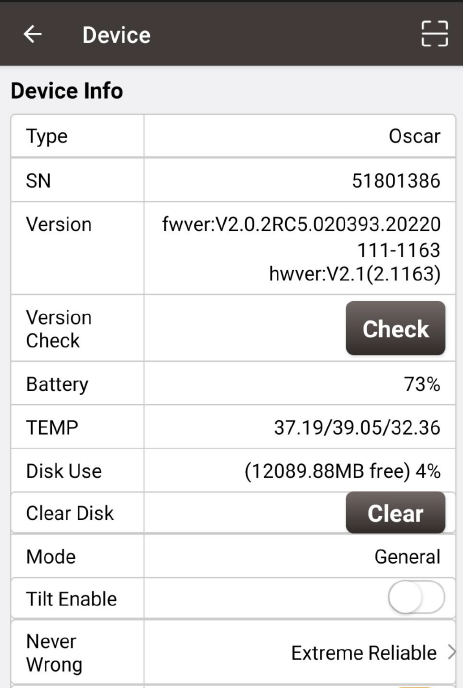
3. Copy Nuwa project file
◆ Step1: Open the File Manager of the controller and find the TersusSurvey folder in the root directory
◆ Step2: Enter TersusSurvey folder, you can see the Projects folder, which is where all Nuwa surveying projects are stored. It consists of two parts and they are all important:
◎ Project folder for each project
◎ 3 master database files describing all projects: project; project-shm; project-wal
◆ Step3: Connect the controller to the computer by USB cable (TC20: Mini-USB; TC50: Type-C), and set as “USB for file transfer”, then copy the files mentioned above.
Note: Sometimes the current project is being opened and occupied, which will cause out of sync issues. It is recommended to close the Nuwa software first, restart the controller, and then connect to the computer to copy the project file.
For example: the project name created yesterday is “Tersus20220808”, then the project files provided to the technician should be Tersus20220808 folder + 3 total database files
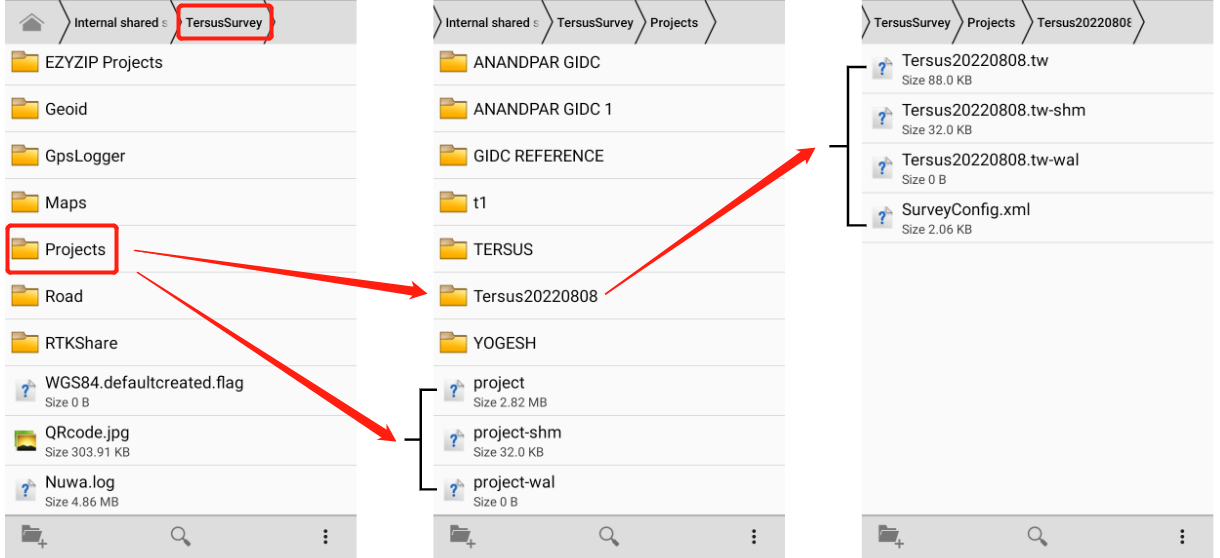
When it is difficult to copy the project files in the field, you can also export files included all the information first.
Here is a tip, select all options when exporting, which will help the technician to determine whether the same base station is connected and whether it is fixed solution, .etc.
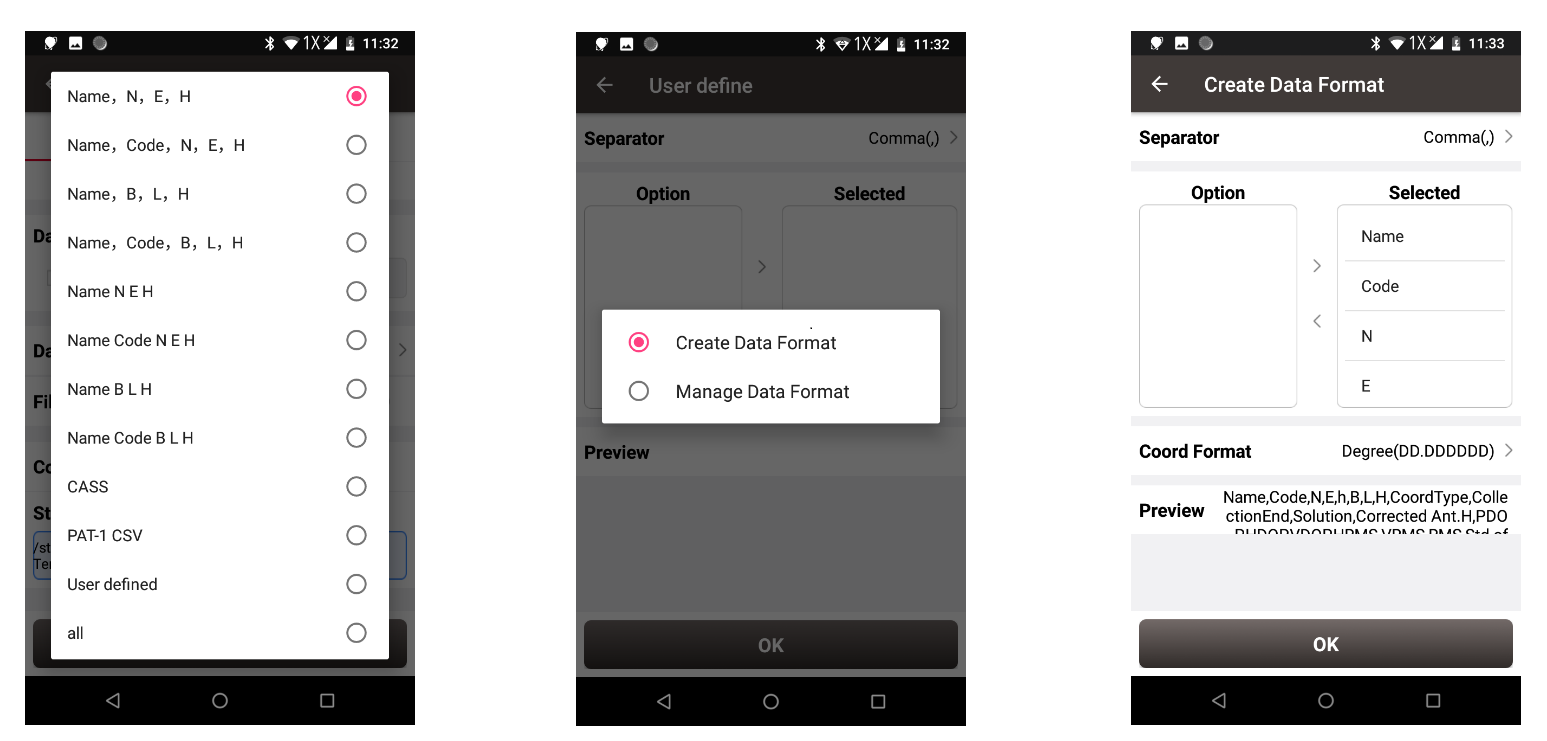
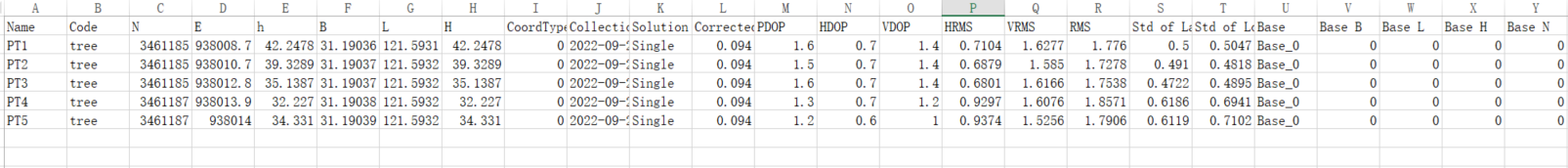
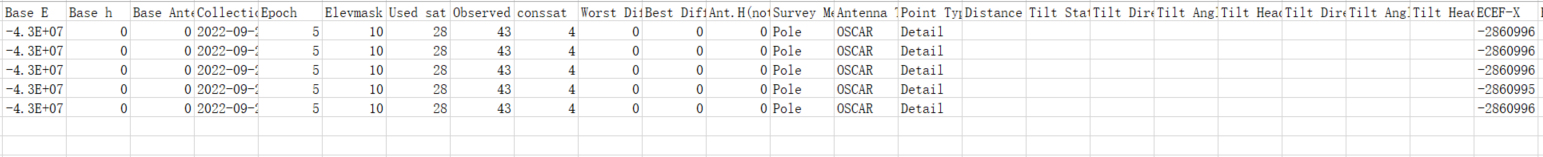
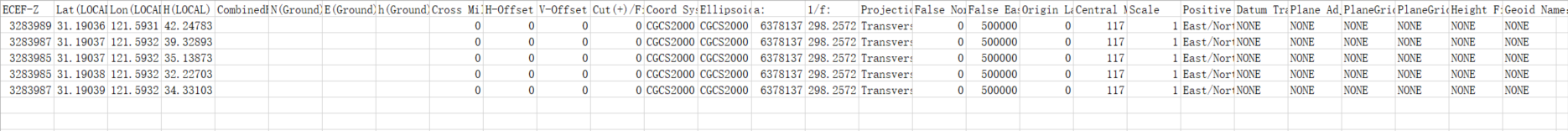
4. Copy Oscar log file
◆ Step1: Connect Oscar by Bluetooth in Nuwa software;
◆ Step2: Click Device, find "Inner Log", and click “Sync” (only Oscar Ultimate needs to be synchronized); pay attention to view the LED screen, it will prompt "Downloading", wait for the screen to prompt "Finished", it means the synchronization is successful;
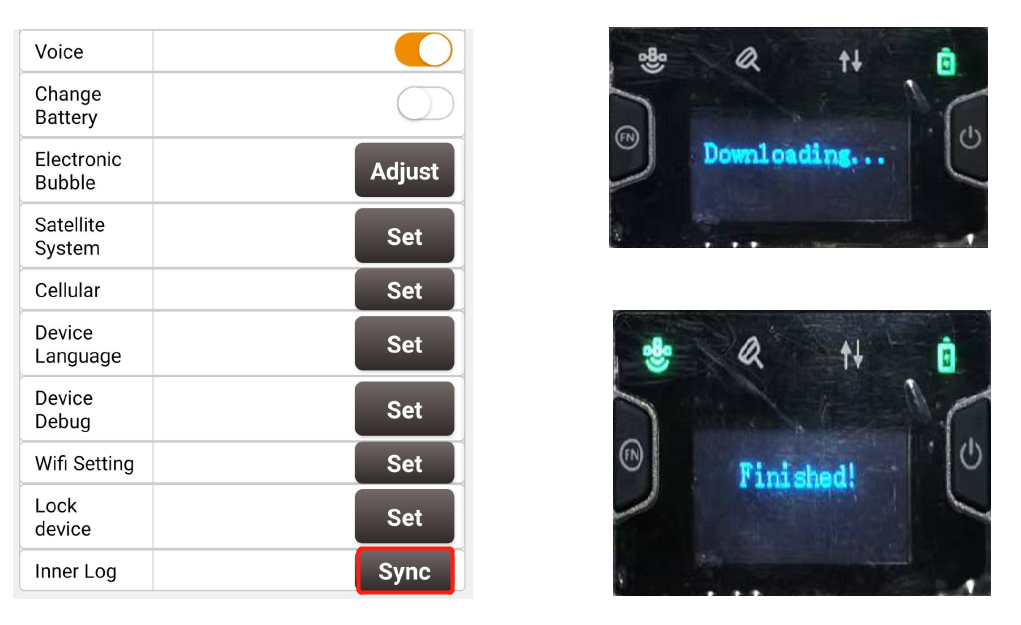
◆ Step3: Restart Oscar receiver
◆ Step4: Connect the Oscar to the computer through the MiniUSB cable, there will be two disks, OscarData disk (GB) and OscarUpgrade disk (MB)

◆ Step5: Open OscarData disk, find LOG folder and INNER folder; copy the two folders directly: OscarData---debug---Log/INNER.
Note: Only Oscar Ultimate needs to copy INNER logs
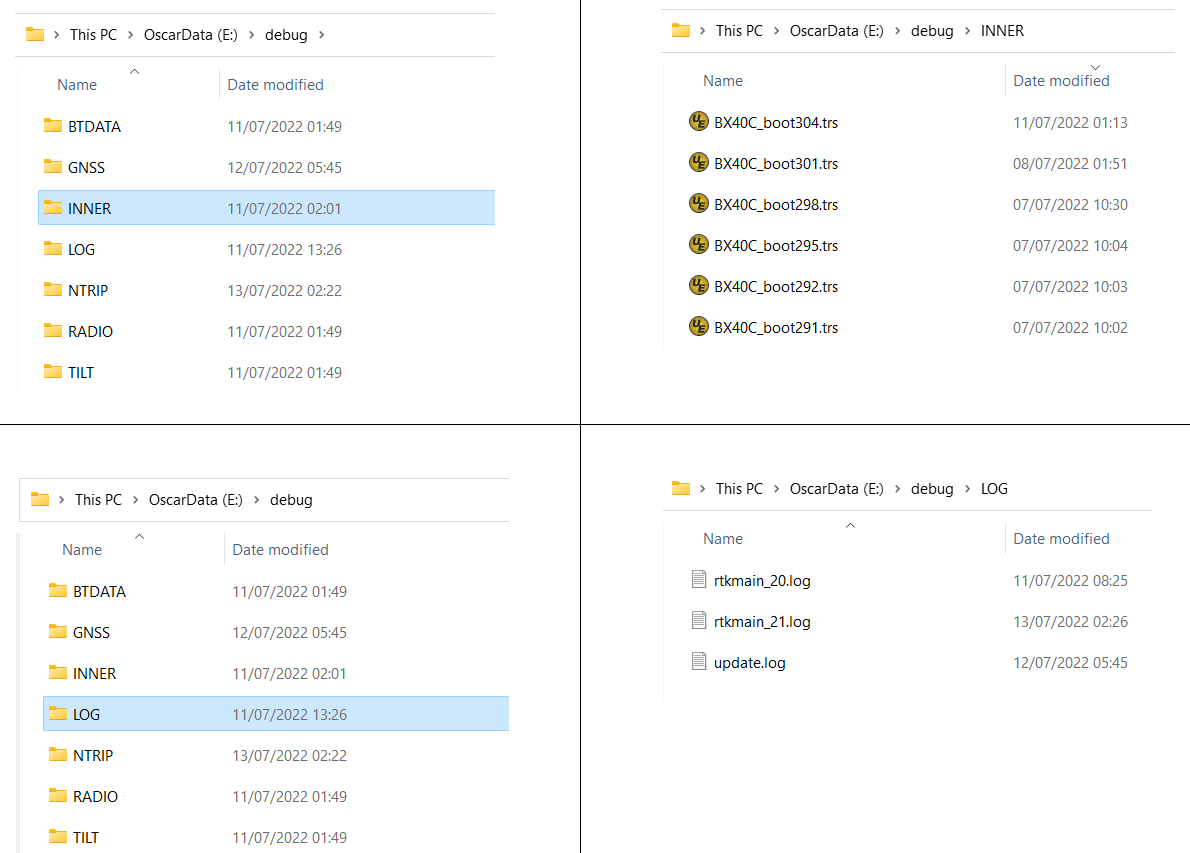
Lastly, here's an example:
Customer A: Why is my device not fixed? How to solve it?
Customer C: My device cannot be fixed, and it is always in a single solution. I use the Receiver network to connect to the CORS service. This is a video of connecting to CORS. How can I solve it?
Then the technician may need to communicate with customer A for several rounds to confirm the specific phenomenon, and may be able to directly find the problem and provide customer C with the solution.
Did you get it? Hope this will be helpful for you!
About Tersus GNSS Inc.
Tersus GNSS is a leading Global Navigation Satellite System (GNSS) solution provider. Our offerings and services aim to make centimeter-precision positioning affordable for large-scale deployment.
Founded in 2014, we have been pioneers in design and development GNSS RTK products to better cater to the industry’s needs. Our portfolios cover GNSS RTK & PPK OEM boards, David GNSS Receiver, Oscar GNSS Receiver, MatrixRTK [GNSS CORS Systems] and inertial navigation systems.
Designed for ease of use, our solutions support multi-GNSS and provide flexible interfaces for a variety of applications, such as UAVs, surveying, mapping, precision agriculture, lane-level navigation, construction engineering, and deformation monitoring.
Sales inquiry: sales@tersus-gnss.com
Technical support: support@tersus-gnss.com
