-


GNSS OEM Boards
-


GNSS Smart Antennas
-


GNSS Sensors
-


GNSS Reference Networks
-


Mobile Mapping System
-


PPP Service
-


Marine System
-


Total Station
-


Precision Agriculture
-


Controllers
-


GNSS Antennas
-


Tersus Software
-
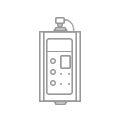
Accessories
They have different size and pin definitions.
You can enter “log version” via the serial port to get the firmware version.
1. Please check if you selected the correct baud rate when you connect the board to the serial tool.
2. Please check if the serial connection is no problem.
3. Please verify that the board is powered on successfully by checking the power LED.
Please enter “log gpgga ontime 1” via the serial port and see if there is gga message output.
1. If there is gga message but no positioning info in it(all 0 values), please check if the antenna connection is ok. If there is no problem with the antenna connection, there may be something wrong with the antenna connector on the board.
2. If there is no gga message, please enter “log authlist” to check the expire time of the board. If it has expired, please contact the local dealer for a new license.
Enter “log authlist” to check the expire date of the TAP service.
Please provide the info below to your local dealer.
1. Serial number: XXXX
2. L-band Listening Location:
3. L-band Listening Time:
4. License Period:
5. License Property: (demo license/commercial license DCG paid/commercial license DCG unpaid)
The TAP service is turned on by default if the board if the TAP service subscription is valid. You just need to connect to the antenna and place it in an open area, and you can get a fixed solution in 3-10 minutes.
Enter “pppsource tapsat disable” to close the TAP service, and enter “pppsource tapsat enable” to turn it on again.
Enter “log lbandtrackstat ontime 1” to check the bit error rate of the TAP satellites. The last value of the return message represents the Bit Error Rate (BER). In open skies, the BER is 0.000XXX. Under a light canopy, it is 0.00XXXX, and under a heavy canopy, it is 0.0XXXXX. A reading of 0.1XXXXX means the solution cannot be fixed. If the value reaches 0.300000, the L-Band satellite signal is not tracked.
If you are in a open sky, and the BER is still very big, there may be signal interference nearby.
